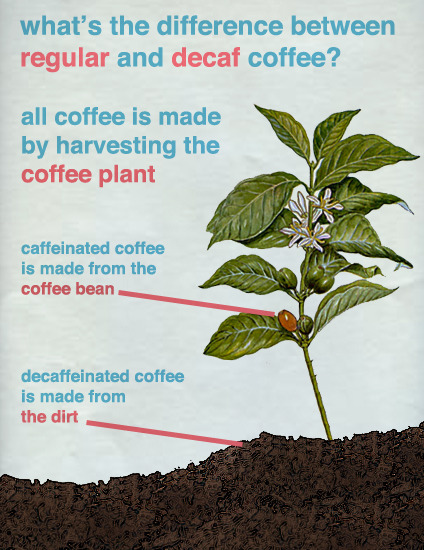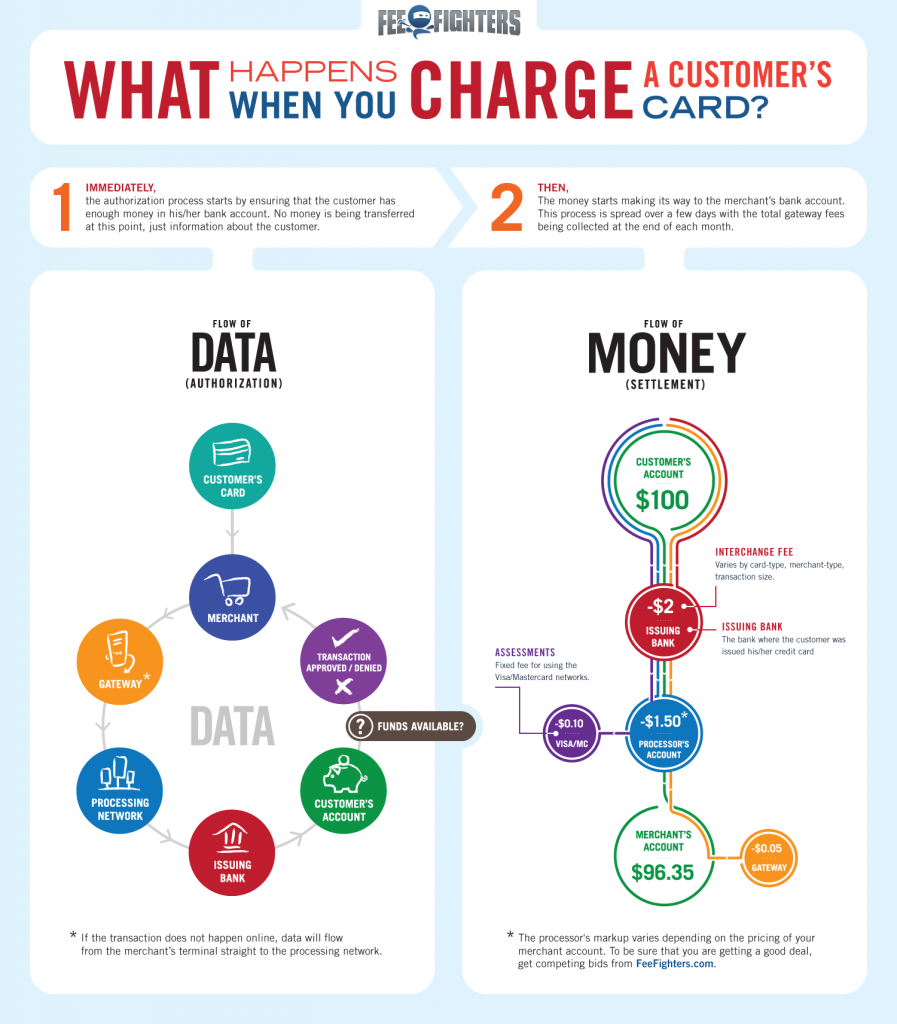Dr. Tae — Building A New Culture Of Teaching And Learning from Dr. Tae on Vimeo.
Thursday, December 9, 2010
Friday, November 12, 2010
Libraries reinvent themselves as they struggle to remain relevant in the digital age
--------------------
Libraries reinvent themselves as they struggle to remain relevant in the digital age
--------------------
They're preparing for a future in which materials can be checked out and read from a home computer, smart phone or e-reader.
By David Sarno, Los Angeles Times
November 12 2010
Kathy DeGrego's T-shirt lets you know right away she isn't an old-school librarian. "Shhh," it says, "is a four-letter word."
The complete article can be viewed at:
http://www.latimes.com/business/la-fi-libraries-20101112,0,6514361.story
Visit latimes.com at http://www.latimes.com
Sunday, November 7, 2010
If Romeo and Juliet had Facebook
Sent to you by john taube via Google Reader:
Things you can do from here:
- Subscribe to English Muse using Google Reader
- Get started using Google Reader to easily keep up with all your favorite sites
Gadgetwise: Children's Books With Online Extras
Sent to you by john taube via Google Reader:
Three young-adult novels-all which use the Internet to add to what's on their printed pages-are reviewed in this week's Sunday Book Review.
Things you can do from here:
- Subscribe to NYT > Technology using Google Reader
- Get started using Google Reader to easily keep up with all your favorite sites
Saturday, November 6, 2010
US News & World Report to drop monthly print mag
Sent to you by john taube via Google Reader:
NEW YORK (AP) -- U.S. News & World Report magazine is going to stop sending its monthly print edition to subscribers next year and go mostly online.
Things you can do from here:
- Subscribe to Wash Post Nation using Google Reader
- Get started using Google Reader to easily keep up with all your favorite sites
Friday, November 5, 2010
Thursday, October 14, 2010
What Happens When You Swipe a Credit Card
A great data visualization of the flow of data and money that occurs when you swipe a credit card courtesy of FeeFighters.
Credit card processing is a dark arts, and this infographic helps simply the process.
Wednesday, September 29, 2010
FSU Center for Creative Writing to Host Fourth Annual Press Festival
FSU Center for Creative Writing to Host Fourth Annual Press Festival
The Frostburg State University Center for Creative Writing, in partnership with the Allegany County Library System, is excited to announce that our fourth annual Western Maryland Small and Regional Press Festival is scheduled for Saturday, Oct. 16, from 11:00 am- 4:30 pm, at Main Street, Frostburg.This annual event brings together editors and publishers with writers and educators of the local literary community. Participating journals and presses are provided with tables inside Frostburg?s Lyric Theater to display books, submission guidelines, and other promotional materials. Panel discussions and roundtable sessions include topics on writing and getting published; teachers and students; blogging and new media publishing; using social media for promotion; and multi-genre craft discussions. The Press Festival is an excellent opportunity for members of the local literary community to meet directly with editors and publishers and learn all about writing and publishing.
Some participants this year include Mammoth Books, CityLit Press, Lines + Stars, Kestrel, Gargoyle Magazine, No Tell Books, and The Broadkill Review.
This year we have expanded the Festival to several partnering locations on Main Street, including Mountain City Traditional Arts, the Frostburg Public Library and the Lyric Theater. Additionally, we are kicking off the Press Festival with a poetry reading by Nancy Krygowski from the Gist Street Reading Series on Friday, Oct. 15, at 5:30 pm, at Main Street Books; a reception for press and journal attendees at the Center for Creative Writing from 6:30 pm - 7:30 pm; and a panel discussion on forging a literary community at 7:30 pm.
Leading up to the Small Press Festival, we will feature interviews and information about participating presses and journals on the Center?s website and Wordpress blog. Please see our website at http://www.frostburg.edu/cwcenter/ for more information and a complete list of participants.
Kimberly Brown
AmeriCorps VISTA
Community Outreach Coordinator
Center for Creative Writing
Frostburg State University
Office: 301-687-4340 begin_of_the_skype_highlighting 301-687-4340 end_of_the_skype_highlighting
Fax: 301-687-3099
http://www.frostburg.edu/cwcenter/
Banned Books Week: a chance to be subversive
Banned Books Week: a chance to be subversive

Read Street is ever-vigilant in exposing the vigilantes who try to ban or challenge library books, so we welcome another Banned Books Week.
The American Library Association sponsors the event each year to highlight the nagging issue. Publishers, authors and others are holding their own events. Random House, for example, has a Facebook page on the issue. The Harford County Library has developed a quiz to test your acceptance of these controversial books. And The Baltimore Sun has an interesting photo gallery of banned or challenged books, including "My Friend Flicka," which made the list because it used the word "bitch" in referring to a female dog.
So enjoy the week, and take this opportunity for a bit of literary subversiveness.
What to Do If Hackers Steal Accounts
What to Do If Hackers Steal Accounts
If your e-mail, Facebook or Twitter account has been broken into and taken over by crooks, here's what you can do to kick them out and regain control over your online life.Are Dads the Key to Get Boys to Read?
Are Dads the Key to Get Boys to Read?
A new report from publisher Scholastic affirms what many parents and teachers already know viscerally: As kids grow, they read less and spend more time going online and texting.Monday, September 27, 2010
Celebrate Banned Books Week September 25 – October 2
Celebrate Banned Books Week September 25 – October 2
The American Library Association observes Banned Books Week September 25 – October 2 to celebrate the freedom to read and the importance of the First Amendment. The top ten challenged books in 2009 are listed below followed by the reasons they were challenged. VOYA reviews fo the young adult challenged books are also included. VOYA supports teens' freedom to read!
ttyl (Internet Girls series) by Lauren Myracle (Amulet/Abrams, 2004/VOYA June 2004).
Nudity, sexually explicit, offensive language, unsuited to age group, drugs.
Myracle, Lauren. ttyl. Amulet Books/Harry N. Abrams, 2004. 224p. $15.95. 0-8109-4821-4. 3Q 4P M J
Three friends in tenth grade, Angela, Maddie, and Zoe, use instant messaging (IM) to discuss the events and issues in their lives. This novel is written entirely in the IM format and gives the reader a voyeuristic view of high school life in Atlanta. In addition to the usual chatter about outfits, jobs, and homework, the girls face problems with friends and with a lecherous teacher, and they discuss spirituality and family issues. Each girl has a distinctive personality: Zoe is reserved and interested in church, Maddie is outgoing and searches for new experiences and friends, and Angela lies somewhere between them.
Myracle captures the banter and shorthand style of instant messaging, and she successfully conveys personalities and settings through the dialogue, but the format does not allow a complex plot to develop. Instead it is an episodic slice-of-life story. Younger teens will enjoy the novelty of its style, and the names of current television shows, movies, and restaurants scattered throughout the book will make it easy for them to identify with Angela, Maddie, and Zoe. But just like the latest technology, this book will be discarded when the next new thing comes along. Leisure readers should enjoy it before it becomes outdated.-Jenny Ingram.
In ttyl Myracle shows the hardships of three girls' high school lives. As a younger student, I cannot relate to the problems that Angela, Zoe, and Maddie have to endure, and I think that girls in grades eight through eleven or twelve will like this book more. Girls in those grades would be able to more easily connect with Angela, Zoe, or Maddie in at least one aspect of their lives. 3P 3Q-Rebecca Mor...
Wednesday, September 22, 2010
Wednesday, September 8, 2010
My6sense review
I decided to give it a whirl. It was great as a reader, but unless it
can sync and mark items as read in Google Reader, I can't afford the
time to read them in My6sense and then read them again in Google
Reader.
Monday, August 23, 2010
LIBRARIES ADVANCE AGAINST ALL ODDS
Saturday, August 21, 2010
Top 10 Facebook Fixes [Lifehacker Top 10]
Top 10 Facebook Fixes [Lifehacker Top 10]
Facebook may be the de facto social network of, frankly, almost everyone, but that doesn't mean you have to use Facebook exactly the way its creators, or your Farmville-addicted friends, want you to. Here are 10 tweaks to make Facebook better. More »
Thursday, August 19, 2010
Paper cuts: a blog about books

Wednesday, August 18, 2010
New ELI 7 Things... Brief Explores Assessing Online Team-Based Learning
New ELI 7 Things... Brief Explores Assessing Online Team-Based Learning
![]() In team-based learning, students work in groups on outcome-based or problem-based assignments. Assessing the work produced by teams, however, presents a significant challenge, and this difficulty is especially prominent in online environments. Developing and implementing a transparent assessment process that both supports and recognizes individual and group learning can generate a powerful combination of interdependency and peer cooperation.
In team-based learning, students work in groups on outcome-based or problem-based assignments. Assessing the work produced by teams, however, presents a significant challenge, and this difficulty is especially prominent in online environments. Developing and implementing a transparent assessment process that both supports and recognizes individual and group learning can generate a powerful combination of interdependency and peer cooperation.
Sunday, August 15, 2010
Online Database: Michigan State University’s Quilt Index Receives 100K Grant from IMLS
Online Database: Michigan State University's Quilt Index Receives 100K Grant from IMLS
Yes, a quilt index. It's even searchable Read on!
Search the Quilt Index
Signature Quilt Search
This fall, the MSU Museum's Quilt Index — an online database of more than 50,000 quilt images — will prepare to expand its resources internationally, using an almost $100,000 grant from the Institute of Museum and Library Services, or IMLS.
[Clip]
The grant period begins Oct. 1 when the MSU Museum will begin contacting potential international contributors, such as libraries and museums, said Marsha MacDowell, the Quilt Index co-director, curator at the MSU Museum and acting co-director for MSU's Museum Studies Program.
[Clip]
The Quilt Index uses technology that allows the MSU Museum to expand its information database and, ultimately, make it easier for the public to obtain knowledge, said Lora Helou, the MSU Museum's communications director.
"Socialize" about the Quilt Index on Facebook and/or Follow on Twitter
Source: The State News
See Also: Facts About the Quilt Index
Wednesday, August 4, 2010
Q.&A.: Bookmarks From A to Z
Tuesday, August 3, 2010
Mobile Web: Library of Congress Launches Their First Mobile App, A Virtual Tour of LC
Mobile Web: Library of Congress Launches Their First Mobile App, A Virtual Tour of LC
The new app (free) for iPhone/Pad/Touch is a virtual tour of the library.
You can download it here.
Matt Raymond writes on the LC Blog:
The app includes highlights of exhibitions and architectural features, with photos, audio by curators and other experts, links to more detailed online exhibitions, and even a video about the history of Thomas Jefferson's Library, which in 1815 reconstituted the Library of Congress after the British burned the Capitol in the War of 1812. The architectural photos come courtesy of Carol M. Highsmith, who has been donating magnificent collections of images to the Library copyright-free, for the American people
Matt adds that the app, "is an ideal companion to an on-site tour, as much of its content tracks with the Library of Congress Experience in the Jefferson Building."
Congrats to everyone at LC especially the three staff members who developed it in-house.
We're downloading it now.
Finally, the blog post end with a reminder that this is the first of many apps. We'll do the best we can keeping you current here on ResourceShelf. Btw, we have sent along a request to find out if the new app (#1) will also be available for Android users. If/when we here back, we will let you know with an update to this post.
Source: LC Blog
See Also: Here's the Description from the App Store:
The Library of Congress is the world's largest library and the largest body of knowledge under a single roof. Whether you're onsite, at home, in a classroom or elsewhere, this app will give you a virtual tour that mirrors the Library of Congress Experience, an award-winning group of exhibitions and features that has drawn record numbers of visitors.
Sleeping In on Weekends Might Help You Catch Up From the Week [Sleep]
Sleeping In on Weekends Might Help You Catch Up From the Week [Sleep]
Contrary to what we've heard in the past, scientists suggest in a new study that grabbing an extra hour or two in one night can help restore your performance after a week of less-than-awesome slumber. More »
Summer Road Trip Movies
from the heat of summer. And while most of us don't seek the kind of
adventures shown in the following list of movies, riding along in the
passenger seat is just right for a lazy summer afternoon. Especially
since the car--usually a classic of some kind--is often as much a
part of the action as the actors. So fasten your seat belts, it's
gonna be a bumpy ride … or at least chock full of ridiculously fun
hijinks.
 The Muppet Movie (1979)
The Muppet Movie (1979)
Starring:
Jim Hensen (voices) and Frank Oz (voices)
Kermit ditches the swamp and heads for Hollywood, determined to become a
star. The green frog picks up new friends once he hits the
road--Fozzie, Miss Piggy, Gonzo, and more Muppet favorites--and tries
to avoid the evil Doc Hopper, who wants him to promote his frog leg
restaurant. The gang encounter a plethora of Hollywood notables,
including Mel Brooks, Bob Hope, Madeline Kahn, and Richard Pryor as
they try to make it big. The bouncy, Paul Williams penned score will
stick with you for days, and you can't help bob your head as Kermit
and Fozzie sing 'Movin' Right Along' because you want to be there, movin' right along side them.
Starring:
Tom Cruise and Dustin Hoffman
When hot-shot Los Angeles car dealer Charlie (Cruise) learns that his late
father has left a $3 million estate to his heretofore unknown--and
mentally disabled--brother Raymond (Hoffman) and all he got was a
1948 Buick convertible, he sets off in the car to kidnap his brother
and get the money for himself. As with any good road trip, the
hijinks involve a stop in Vegas after Charlie discovers Raymond's
autistic savant carries over to counting cards. Still, the touching
story offers a journey of discovery for Charlie as he gets to know
the brother he wasn't even aware he had and you feel his loss as he
realizes he isn't capable of caring for him alone. Winner of the 1989
Academy Award for Best Picture.
 Thelma and Louise (1991)
Thelma and Louise (1991)
Starring: Susan Sarandon and Geena Davis
A short weekend getaway turns into the fugitive road trip of a life
time when Louise (Sarandon) shoots the man who tried to attack Thelma
(Davis). With the feds on their tail, the women decide to make a run
for Mexico and lead the authorities on a cross-country chase. More
than just a chick flick, the strong female characters offered
audiences a smart and funny gender reversal on the typical
buddies-on-the-road formula of the day. And no one will forget the
now iconic shot of the '66 Thunderbird flying out over the canyon.
Girl power was never the same.
Road Trip (2000)
Starring: Breckin Meyer, Seann William Scott, and Amy Smart
Appropriately named, this by-the-numbers teen flick follows Josh (Meyer) as he
tries to intercept a package containing a videoed encounter with an
infatuation (Smart) that was accidentally mailed to his girlfriend.
Friends E.L. (Scott), Kyle (D.J. Qualls), and Rubin (Paulo
Costanzo) hit the highway with him and, predictably, hijinks ensue: a
car explodes, a bus is stolen, French toast is horribly violated …
but for all that, no schmaltzy lessons are learned along the way.
This is simply a tale of three guys on the road with one mission in
mind, okay, maybe two: get the package and have fun.
 Harold
Harold
and Kumar Go To White Castle (2004)
Starring: John Cho and Kal Penn
Taking place over the course of one, munchie-induced night, Harold (Cho) and
Kumar (Penn) set off in search of the nearest White Castle. The two
burger-seeking buddies are sidetracked by skateboarding hooligans,
racist cops, an inbred tow truck driver and his hot wife, and Neil
Patrick Harris (as himself). And while the audience might
occasionally wonder how much of their road trip adventure is
influenced by Harold and Kumar's choice of herbal refreshment (a ride
through the woods on a cheetah?!) it's a blast to go along as they
seek their fix, finally hang-gliding off a cliff for their ultimate
and well-earned sweet reward.
Eurotrip (2004)
Starring: Scott Mechlowicz, Jacob Pitts, and Michelle Trachtenberg
Head across the pond for a post-high school romp through Europe. After
getting dumped by his girlfriend, Scott Thomas (Mechlowicz) confides
in his German pen pal, Mike. When Mike makes a romantic advance upon
hearing the news, Scott tells him he never wants to hear from him
again. Then Scott learns that Mike is actually Mieke, a girl … a
hot girl, who has now blocked all his calls and attempts at apology.
Determined to make amends in person, Scott, his girl-crazy best
friend Cooper (Pitts), and twins Jenny (Trachtenberg) and Jamie
(Travis Wester) head to Berlin. Though their improvised trip through
Europe is full of clichés and stereotypes, it's all good natured and
you find yourself hoping the guy gets the girl in the end.
 Into the Wild (2007)
Into the Wild (2007)
Starring: Emile Hirsch, Marcia Gay Harden, John Hurt
Inspired by a true story, recent college grad Christopher McCandless (Emile
Hirsch) rids himself of all possessions and donates his entire
savings to charity and sets out to hitchhike to Alaska. McCandless'
quest takes him from his safe life in South Dakota to the
non-conformist refuge in Slab City, CA before he heads into the wilds
of the Alaska. Along the way he meets a series of characters who not
only change his life, but benefit from his influence as well.
Unmentioned in the credits, the sweeping scenery plays more than a
supporting role. Academy Award nominated.
Wild Hogs (2007)
Starring: Tim Allen, John Travolta, Martin Lawrence, and William H. Macy
Four mid-life crises + motorcycles = adventure on the open road for adults
instead of teens this time around. Doug (Allen), Woody (Travolta),
Bobby (Lawrence), and Dudley (Macy) set out to break up their hum
drum suburban lives. So they dub themselves the Wild Hogs and go off
in search of adventure. But an encounter with the Del Fuegos, a real
biker gang lead by Jack (Ray Liotta), adds more spice than the
weekend warriors were looking for. When Dudley's bike is stolen by
the Del Fuegos, the Wild Hogs hatch a plan to get it back.
Starring: Bradley Cooper, Ed Helms, and Zach Galifianakis
Four guys. A bachelor party in Vegas. A borrowed classic Mercedes Benz.
What could possibly go wrong? Try everything, including a missing
groom-to-be. While most of this movie takes place in Sin City and not
in a car, the time these four friends spend on the road sets the tone
for the rest of the unbelievable bachelor party weekend (a tiger, a
missing tooth, a baby). They search Las Vegas, piecing random bits of
memory and clues together as they try to find their missing friend
before his wedding. Golden Globe winner for Best Motion Picture:
Musical or Comedy.
What movies (or TV shows) make you want to head out on the open road?
--Jill Corddry
Sunday, August 1, 2010
$200 Textbook vs. Free. You Do the Math.
PING: $200 Textbook vs. Free. You Do the Math.
Two founders of Sun Microsystems have created two nonprofits to bring open-source textbooks to kindergarten through high school classes.
Get The New York Times on your iPhone for free by visiting http://itunes.com/apps/nytimes
Friday, July 30, 2010
Thursday, July 29, 2010
Amazon: E-books Will Overtake Paperbacks by the End of 2011
Amazon: E-books Will Overtake Paperbacks by the End of 2011

Amazon predicts that it will sell more e-books than paperbacks by the end of next year, and that they will eclipse both paperback and hardcover sales combined shortly thereafter.
"I predict we will surpass paperback sales sometime in the next nine to 12 months. Sometime after that, we'll surpass the combination of paperback and hardcover," Amazon CEO Jeff Bezos told USA Today.
Kindle books have already eclipsed hardcover sales; Amazon recently said it sells 180 e-books for every 100 hardcovers, with the ratio constantly shifting in e-books' favor.
Many readers still favor the good old printed book. In a recent poll, most Mashable readers cited a preference for physical books over e-books. However, with the e-reader/tablet battle heating up (the iPad is selling amazingly well, and Amazon recently launched a new version of the
Happy birthday to the paperback!

The Census Bureau alerted me to an important birthday: This week 75 years ago, Penguin brought out the first modern paperback. The idea came from British publishing exec Allen Lane, who was seeking a respite from a Depression-era revenue slump. The cheap, convenient, color-coded format caught on with readers and within months Penguin books were selling in the millions. Today, half of the books bought each year are softcover, the Census Bureau says.
Here's how Penguin's corporate history describes Lane's epiphany: "After a weekend visiting Agatha Christie in Devon, he found himself on a platform at Exeter station searching its bookstall for something to read on his journey back to London, but discovered only popular magazines and reprints of Victorian novels.
"Appalled by the selection on offer, Lane decided that good quality contemporary fiction should be made available at an attractive price and sold not just in traditional bookshops, but also in railway stations, tobacconists and chain stores. He also wanted a 'dignified but flippant' symbol for his new business. His secretary suggested a Penguin and another employee was sent to London Zoo to make some sketches. ...
"The first Penguin paperbacks appeared in the summer of 1935 and included works by Ernest Hemingway, André Maurois and Agatha Christie. They were colour coded (orange for fiction, blue for biography, green for crime) and cost just sixpence, the same price as a packet of cigarettes."
This week, let's tip back a pint -- or a cup of tea -- to honor Mr. Lane.
Five Best Book Recommendation Services [Hive Five]
It's disappointing to haul a book home from the library or shell out hard-earned cash at the bookstore only to settle in at home and find you don't enjoy it one bit. Stock your reading list with these five great recommendation services. More »
Study: Libraries Top The Competition In Lending Movies
Red boxes, red envelopes and the blue and yellow Blockbuster stores may dominate the movie rental landscape, but according to a recent survey, when Americans want to watch a DVD, they are most likely to turn to their local library.
The survey, released this year by OCLC, a nonprofit library co-operative and research organization, found that public libraries in the United States lend an average 2.1 million videos every day, slightly more than the 2 million that Netflix ships. The other top two competitors, Redbox and Blockbuster, come in at 1.4 million and 1.2 million respectively, according to daily averages provided by company representatives.
The findings were part of a report called “How Libraries Stack Up,” which highlights the many roles that libraries play in communities, according to OCLC market analysis manager Peggy Gallagher. It also includes statistics on career assistance and Wi-Fi use — the extent of which might be surprising to the general public or even to businesses offering similar services.
“I think of libraries as places for books,” said Steve Swasey, Netflix’s vice president of corporate communications, adding that Netflix doesn’t view public libraries as a competitor.
Note: We wonder when the last time Mr. Swasy visited the public library in his town or even took a look at their web site? Perhaps we should let him know that libraries are about books and so much more.
One more point, the concept of having to go somewhere to pick up or having someone send you video content on a DVD is coming to an end. Within the next 4-6 years it will be a primarily on-demand world. Want a movie or a repeat of a classic tv show? Go to your TV or computer, press the buttons and either view the show on a traditional television screen or take it with you on a Smartphone or other portable device. For many movies and tv programs it’s already this way and it’s only going to expand. All of the content will be in the “cloud” and users will pull down what they want when they want it. Netflix is placing more and more content online to stream for no extra charge each day. A great way to get users use to the concept.
The Denver Public Library is an example of a library offering video content to download.
See Also: How Libraries Stack Up (from OCLC; PDF)
Source: Hartford Courant
Hat Tip: DigiLibraryBlog
Information Literacy reality check.
Google it. That’s what many college students do when asked to read an excerpt of a play for class, write a resume or find the e-mail address of a politician.
They trust Google so much that a Northwestern University study has found many students only click on websites that turn up at the top of Google searches to complete assigned tasks. If they don’t use Google, researchers found that students trust other brand-name search engines and brand-name websites to lead them to information.
The study was published by the International Journal of Communication. (Abstract and Full Text)
[Our Emphasis] “Many students think, ‘Google placed it number one, so, of course it’s credible,’” said Eszter Hargittai, associate professor of communication studies at Northwestern. “This is potentially tricky because Google doesn’t rank a site by its credibility.”
E-Books Fly Beyond Mere Text
E-Books Fly Beyond Mere Text
Like DVDs, electronic books for the iPad are now being loaded with extras, including video clips that are integrated with text.
Wednesday, July 28, 2010
5 Online Sources For Amazon Promotional Codes
NYTimes: Readers Are Abandoning Print, Yet Don't Trust the Web
Readers Are Abandoning Print, Yet Don't Trust the Web
A new report finds that even as people abandon print publications, they distrust the information they read online.
Monday, July 26, 2010
Now You Can Bump iPhones to Connect on Facebook, Twitter and LinkedIn
Top (Free!) Tools to Organize Online Research
I will add that I tested several different tools; I only included a) those that allow you to grab and save content (images, text, etc.) b) the ones that actually worked. A couple that shall remain nameless repeatedly crashed my browser, wouldn't save content, etc. They didn't make the list, even in a negative review. I also didn't include Google Notebook because they've stopped working on it. With that said, here are my top choices:
 Diigo: Originally my app of choice, Diigo's biggest flaw is that you can't make folders to organize/categorize your saved information. Which means you have to rely heavily on tagging to sift through the items. Still, it's a nifty app, and they recently added the ability to capture screenshots and add call-outs to the image. Very cool. Diigo is most famous for the ability to both highlight text on a website, or add public or private sticky notes to the site. (Kids really love that!) They offer an education account that makes student sharing and collaboration a breeze. Diigo now has a web highlighter for Safari on the iPad as well as an offline reader for the iPhone.
Diigo: Originally my app of choice, Diigo's biggest flaw is that you can't make folders to organize/categorize your saved information. Which means you have to rely heavily on tagging to sift through the items. Still, it's a nifty app, and they recently added the ability to capture screenshots and add call-outs to the image. Very cool. Diigo is most famous for the ability to both highlight text on a website, or add public or private sticky notes to the site. (Kids really love that!) They offer an education account that makes student sharing and collaboration a breeze. Diigo now has a web highlighter for Safari on the iPad as well as an offline reader for the iPhone. iCyte: The best thing about iCyte is it's so incredibly easy to use. While the features are somewhat limited, it's perfect for upper elementary and middle school students. Clicking on the right side of the iCyte browser button captures a screenshot of the page you're on and brings up a window that allows you to assign the capture to a project, tag the shot and add notes. Clicking on the left side brings up a list of all your captures. How easy is that?
iCyte: The best thing about iCyte is it's so incredibly easy to use. While the features are somewhat limited, it's perfect for upper elementary and middle school students. Clicking on the right side of the iCyte browser button captures a screenshot of the page you're on and brings up a window that allows you to assign the capture to a project, tag the shot and add notes. Clicking on the left side brings up a list of all your captures. How easy is that?Evernote: The granddaddy of them all, of course, and probably the tool I will use with my IB students. Evernote is multi-faceted in that has a Firefox add-on, a desktop application, an iPhone/iPad app AND an online version. All of which sync, of course. You can also add noted from Facebook, Twitter or via email. Evernote also recently added Trunk, a collection of a wide variety of apps and hardware that also work with Evernote. You can add images, text, audio, and video. Evernote saves it all. You can create folders to organize it all. It allows users to create to do lists, which is nice to help students organize their research tasks. Because it does so much, there is something of a learning curve, but it's not huge. You can find my more detailed review here.
 SpringPad: While not as elegant as Evernote, SpringPad has one feature I really like: it has a notebook app that allows students to add content, and then arrange it onto different tabs. So, as you can see in the image, I created a general notebook for research on St. Francis, with tabs for him, the 5th crusade, and the sultan. It has an alarm feature that can send either email or SMS reminders (about due dates, for example), as well as a to-do list to help students organize themselves. Like the others, it can grab text as well as capture a screenshot of your webpage. It also offers apps for the iPhone or Android.
SpringPad: While not as elegant as Evernote, SpringPad has one feature I really like: it has a notebook app that allows students to add content, and then arrange it onto different tabs. So, as you can see in the image, I created a general notebook for research on St. Francis, with tabs for him, the 5th crusade, and the sultan. It has an alarm feature that can send either email or SMS reminders (about due dates, for example), as well as a to-do list to help students organize themselves. Like the others, it can grab text as well as capture a screenshot of your webpage. It also offers apps for the iPhone or Android.Zotero: I have a real love/hate thing going on with Zotero. I love it in theory. Designed for college and graduate level research, it is phenomenal at capturing bibliographic info from online books, journal articles, websites--even pdf's--with a simple click, and allows users to choose from the major citation styles. It's a cross between EasyBib and EverNote, in essence. Sort of a free Noodle Tools. It will store full files, you can add notes, grab screenshots and all the usual collaborative functions. You can even use it as a notetaking tool with physical texts (though there's no reason you couldn't do that with Evernote, too.) Manually add the bibliographic info, then notes are grouped under that entry. But for some reason I just don't like working with it much, and I don't think it would be all that intuitive for high-school students, though I'll admit I've never tried it with them. If any of you have experience with it, I would be interested to hear what you thin
Saturday, July 24, 2010
101 best genealogy websites of 2010
Best Websites for Teaching and Learning
5 More Websites To Learn More About GIMP Photo Editing
5 More Websites To Learn More About GIMP Photo Editing from Tim Lenahan at Makeuseof.com
Monday, July 19, 2010
Amazon: We sell more books in Kindle format than hardcover.
From boingboing
Amazon: We sell more books in Kindle format than hardcover.
Amazon today released an announcement boasting that sales of the Kindle device have tripled since the unit price dropped from $259 to $189. And with that, a related piece of news. Founder Jeff Bezos: "While our hardcover sales continue to grow, the Kindle format has now overtaken the hardcover format. Amazon.com customers now purchase more Kindle books than hardcover books--astonishing when you consider that we've been selling hardcover books for 15 years, and Kindle books for 33 months."5 Effective Ways To Workout At Home With Online Videos
From. MakeUseOf.com
5 Effective Ways To Workout At Home With Online Videos
 Everybody wants to be fit and healthy. Working out in a gym and taking the help of a fitness coach can be a very relaxing experience. But going to a gym to work out is not everyone's cup of tea. Gyms with personal trainers tend to be expensive and if you are anything like me, driving to a gym is such a chore.
Everybody wants to be fit and healthy. Working out in a gym and taking the help of a fitness coach can be a very relaxing experience. But going to a gym to work out is not everyone's cup of tea. Gyms with personal trainers tend to be expensive and if you are anything like me, driving to a gym is such a chore.
The quasi lazy person's alternative is workout videos. Online workout videos offer the best of both worlds – staying in the comfort of your own home and also getting professional fitness advice. After the advent of broadband, delivering professionally produced videos for free while upselling full length DVDs and fitness products has become one of the most common ways to workout at home.
There are a lot of sites and blogs out there that help us tone our body with free workout videos. We have covered quite a few of them in the past and have come up with five more for our beloved readers.
Diet.com

Diet.com has a dedicated videos section featuring hundreds of video workouts and exercises. All the videos are neatly categorized and are updated pretty regularly. Even though there are paid plans available, the videos are not chopped off in the middle and can be viewed by unregistered users free of charge.
Video with tips to reduce weight, reduce fat etc. are an added bonus. Diet's workout video archive is quiet fun to watch with videos like celebrity workouts, workouts without the need for gym equipments and the like. The Diet Investigates section features videos that probes a lot of health related topics and is a must watch.
Workoutz.com

On top of the great workout and exercise videos, Workoutz.com also has a dedicated section for specialty training videos. Video workouts of Yoga positions, kettle ball, speed & agility, stretching etc. are covered in the speciality training section.
These workout videos are of varying len...
Friday, July 16, 2010
Wednesday, July 14, 2010
Download Entire Newspapers Or Blogs To Your eBook Reader With Calibre
Calibre can download entire websites and convert them to any eBook format, meaning you can read your favorite news articles or blogs on practically any eBook reader, from the Kindle to the Nook to the Kobo and everything in between. Heck, it even has easy built-in connectivity for iPhone/iPad app extraordinaire Stanza.
Or, if all you’re looking for is a great way to download your favorite websites for offline reading, Calibre’s got a great built-in reader for your computer as well.
Simon wrote all about Calibre’s superb function as an eBook manager in an article in which he called Calibre mighty eBook management software. In the article he mentioned Calibre’s amazing ability to download entire online newspapers, but didn’t go into any depth. Having said that, let’s take a look at this amazing function.
Getting Started

If you read Simon’s article, you should be familiar with installing Calibre on your machine. If not, check out the download page here for Windows, Mac and Linux downloads (though as always, Linux types should check their repositories before downloading from the web).
The first time you start up the application you’ll go through a simple setup wizard and then you’ll be ready to use the program. As I said, check out Simon’s Calibre article for more information on day-to-day usage; I’m going to focus here on downloading news.
Find Your Publication

Downloading news from many websites simply could not be easier. Just click the “Fetch News” button (pictured above) to bring up the list of many websites built into the program. When you do you’ll be presented with the many sites, broken down into categories.
For example, here’s everything you can find under Canadian English:

All the major daily newspapers are there, ready to be downloaded and read offline. If the category function is too overwhelming, simply search for your given website by typing the name in the search box.
I like to read the entirety of The Economist every week if my schedule allows for it, and Calibre helps nicely with that. I can download the entirety of the print edition to my computer for offline reading, or for reading on any eBook reading device.
Note that, for some of these publications, you will need a subscription to the website in order to make use of Calibre’s downloading function. This is because these sites do not offer access to the full paper without a subscription. Even in these cases, however, it’s nice to be able to download content you’re paying for for offline reading, isn’t it?
Roll Your Own
Can’t find the application of your choice? If you consider yourself fairly tech-savvy you might consider simply rolling your own. A Calibre recipe, you see, is little more than a script that explains how to download the content from a given website and convert it into an e-book. Calibre allows for you to add your own custom recipes if you like. Find out more about creating custom recipes over at the Calibre user manual.
If you create any useful recipes you should share them; it just might end up being integrated into Calibre itself!
Conclusion
Calibre isn’t just a great eBook manager; it’s a fantastic way to download your favorite newspapers or websites to your computer or eBook reader. In this way it reminds me of Plucker, a service I used to use to download news sites and RSS feeds to my Palm Pilot. Calibre, it seems to me, does a much better job than Plucker ever did (and Plucker was really, really good). This is in large part thanks to the recipes tailor-made in order to give end users the best reading experience with a given site.
What do you awesome people think? Is Calibre’s ability to download entire publications and blogs useful to you, or would you rather just read everything online? Is this a threat to advertising models on the web, or does it encourage reader loyalty?
Most importantly, will any of you write a recipe for MakeUseOf? Sharing is caring, or something. Whatever. Just comment.
Image Credit : ShironekoEuro
NEW: Download MakeUseOf iPhone App. FREE!
How-to: Effectively Manage your Facebook Privacy Settings with Three Simple Lists
Nilay Patel at Engadget blogs about How-to: Effectively manage your Facebook privacy settings with three simple lists. This step-by-step tutorial shows you how to balance your personal and professional life on Facebook by setting up appropriate Privacy Settings and Friends Lists.
"The Basic Parts Of A Computer & How To Upgrade Them [Technology Explained]
 Do you know how to use a computer? Of course you do. But how familiar are you with what’s inside that shiny metal box of yours? For as complicated as the inner workings of computers may seem, they are really only made up of a few key pieces. If you ever have a hardware problem or would simply like to upgrade one of those pieces, it helps to know what they do and where they are located.
Do you know how to use a computer? Of course you do. But how familiar are you with what’s inside that shiny metal box of yours? For as complicated as the inner workings of computers may seem, they are really only made up of a few key pieces. If you ever have a hardware problem or would simply like to upgrade one of those pieces, it helps to know what they do and where they are located.
Today we’re taking it back to the basics. In this article, I am going to name the basic parts of a computer, describe what they do, show you where they are usually located, and give you a few tips on how to upgrade them. So the next time your hard drive dies or your CD-Rom stops reading discs, you don’t have to pay for a house call from your neighborhood PC-repair man.
[Note]: This article is meant to be a basic diagram of the basic parts of a computer and is by no means a complete and accurate description of everything that is inside a computer. While replacing computer parts, there are various things to consider that I will not be able to cover here, like compatibility issues.
This article is not about how to build a computer. For that, I invite you to check out our guides, How to Build a Gaming PC and The Idiot’s Ultimate Guide to Building Your Own PC. You can find a lot of what will be here in our Basic Computer Terms You Should Know Before Buying A PC article.
Now that most of the professionals and hardcore geeks have left, onto the basics!

Motherboard
Your motherboard is where all of the components I’m going to talk about will inevitably plug into. It has slots for most removable components like RAM, IDE/SATA drives, and video cards. If you are a beginner, I wouldn’t advise you to upgrade your motherboard yourself, but a lot of the other components I will cover require you to unplug things from the motherboard.
To view system specs, try Speccy.
Central Procesing Unit (CPU)
See: What Is A CPU and What Does It Do? [Technology Explained]
If a computer was a human, the CPU would be the brain. It is the single most important piece of a computer because it does all the processing of data, calculations, and it controls most of the other components. The CPU is usually located directly underneath a cooling unit on the motherboard.
Once again, I would not advise you to upgrade your CPU yourself if you are a beginner. In most cases, upgrading your CPU will require a new motherboard, along with a heat sink and perhaps other components. While I won’t go into it here, you can find a very informative and detailed walk-through on How to Upgrade a Processor here.
Power Supply Unit (PSU)

The PSU provides power to your whole PC and is usually located in the top-back of your computer. PSUs are rated by the amount of power they give out (e.g. 600 watts). It is important that your computer is powered properly so that it does not fail on you.
To upgrade your PSU, you should research the specifications of the other components in your system, most importantly the video card and CPU. You also want to make sure you get the proper connectors for your system.
Calculate your PC power supply with eXtreme PSU Engine.
Hard Drive

Your hard drive is what stores all your data long-term. Hard drives are generally kept in the bottom-front of most PCs, and are usually connected to the motherboard via SATA cables (IDE for older PCs). Also, there will be a power cable.
If yours dies on you or you simply want to upgrade to a bigger one (storage wise), you just need to purchase one with the proper connections. Hard drives are usually screwed into place.
Random Access Memory (RAM)

RAM is temporary (or short-term) memory and helps out with overall system performance and speed. RAM consists of long sticks that are plugged directly into your motherboard. Consult your owner’s manual or system information to determine the maximum amount of RAM that’s supported by your system.
Upgrading RAM depends on how many slots you have and the maximum size each slot supports. Some computers require that you have the same amount of RAM in each slot. This would be listed in your manual as well.
Disk Drive (CD-ROM or DVD-ROM)

Your disk drive(s) is/are generally located at the top-front of your machine. They allow you to play and burn (copy) CDs and DVDs. Since discs spin in these drives, they occasionally break on you. Also, the speed at which these drives can read and write data is constantly increasing.
To upgrade a CD or DVD-ROM, simply unplug and unscrew the existing drive and plug the cables (power, SATA/IDE) into the new drive. If you are upgrading from one drive to multiple drives, you can learn about setting the drives to master/slave configuration here.
Video Card

Your video card is what allows you to view anything on your monitor (makes sense). If you’re into gaming, you either left already to learn how to build a gaming PC or you stuck around to see what I had to say about video cards.
Modern games require better video cards. Your video card is usually located in the bottom-back portion of your computer case. Aside from size specifications, slot placement, motherboard type, processor speed, and power intake – which are all compatibility issues – upgrading your video card is as simple as unplugging the stock card and plugging the new video card in its place.
How did I do? Leave a comment below and please be gentle!
Image Credit: William Hook, BBC News, William Hook, Fr3d.org, mattk1979, Renee V, mattjb
Hey Facebookers, make sure to check out MakeUseOf page on Facebook. Over 24,000 fans already!